Django Tailwind CSS, Alpine.js Tutorial Series:
- Introduction
- How to Setup Tailwind CSS with Django (Part 1)
- How to Setup Tailwind CSS with Django (Part 2)
- Optimize Tailwind CSS in Django
- Render Django Form with Tailwind CSS Style
- Integrate Alpine.js with Django (Part 1) (coming soon)
- Integrate Alpine.js with Django (Part 2) (coming soon)
- Build Task List with Tailwind CSS, Alpine.js and Django (coming soon)
- Django Form Validation in Tailwind Modal (Alpine.js) (coming soon)
- Django Form Validation in Tailwind Modal (Alpine.js + HTMX) (coming soon)
- How to deploy Django Tailwind CSS project with Docker (coming soon)
The source code is on Github/django-tailwind-alpine-htmx
Recommended Posts:
Objectives
By the end of this chapter, you should be able to:
- Learn to use
django-tailwindto setup Tailwind CSS in Django project. - Learn the basic workflow of the
django-tailwind, and how to customize it.
django-tailwind
Django has great ecosystem and there are many django-xxx projects for us to use, let's first try https://github.com/timonweb/django-tailwind
Create Django project
$ mkdir django_tailwind_project && cd django_tailwind_project
$ python3 -m venv env
$ source env/bin/activateYou can also use other tools such as Poetry or Pipenv
Create requirements.txt
django==4.2
(env)$ pip install -r requirements.txt
(env)$ django-admin.py startproject django_tailwind_app .You will see structure like this
.
├── django_tailwind_app
├── env
├── manage.py
└── requirements.txtNow, let's get the project running on local env.
# create db tables
(env)$ python manage.py migrate
(env)$ python manage.py runserverCheck on http://127.0.0.1:8000/, and you should be able to see the Django welcome page
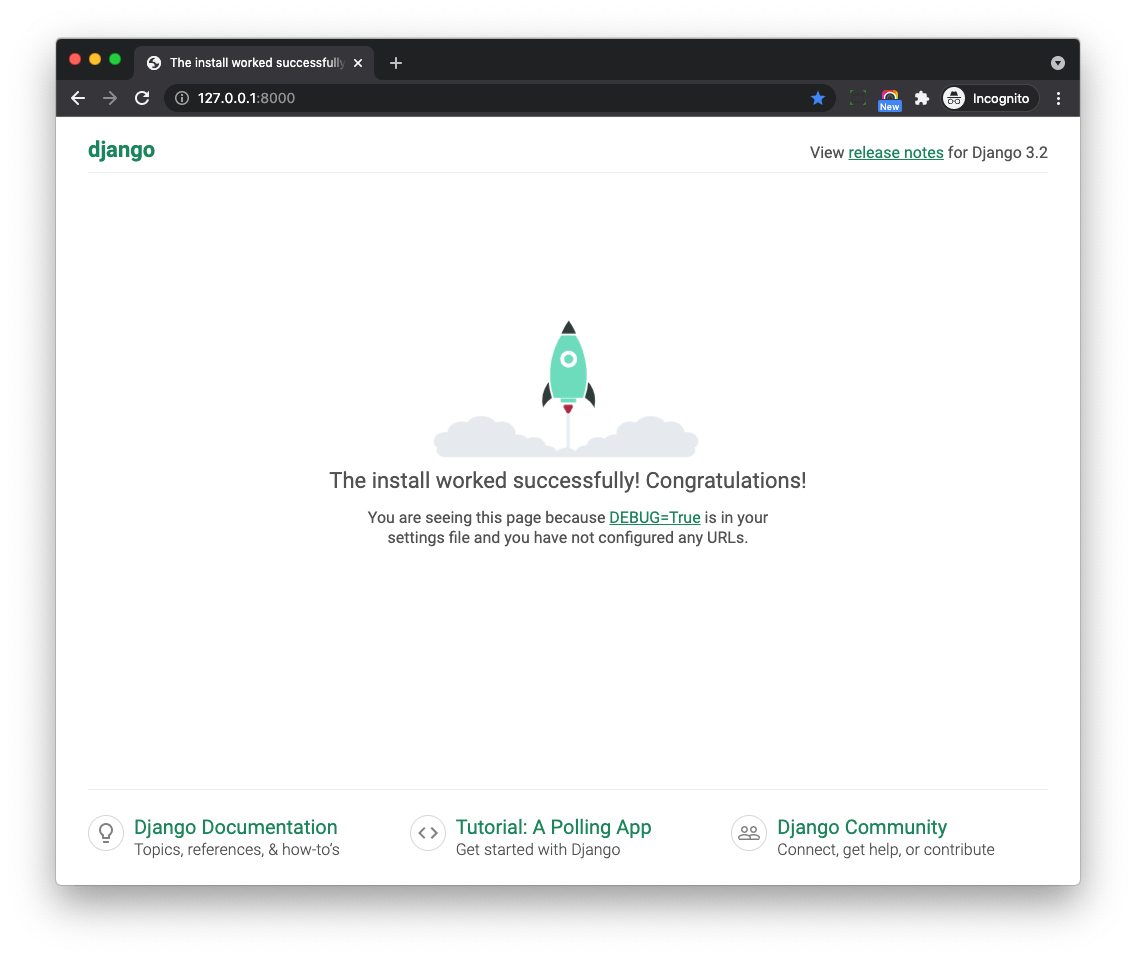
Install django-tailwind
Add django-tailwind to the requirements.txt
django==3.2
django-tailwind==3.0.1
(env)$ pip install -r requirements.txtUpdate django_tailwind_app/settings.py to add 'tailwind' to INSTALLED_APPS
INSTALLED_APPS = [
'django.contrib.admin',
'django.contrib.auth',
'django.contrib.contenttypes',
'django.contrib.sessions',
'django.contrib.messages',
'django.contrib.staticfiles',
'tailwind', # new
]Next, create a Tailwind CSS compatible Django app
(env)$ python manage.py tailwind init
# app_name: themeAs you can see, the theme app is generated
.
├── db.sqlite3
├── django_tailwind_app
├── env
├── manage.py
├── requirements.txt
└── theme # new
Next, let's add the theme app to the INSTALLED_APPS
INSTALLED_APPS = [
'django.contrib.admin',
'django.contrib.auth',
'django.contrib.contenttypes',
'django.contrib.sessions',
'django.contrib.messages',
'django.contrib.staticfiles',
'tailwind',
'theme', # new
]Add code below to the django_tailwind_app/settings.py
TAILWIND_APP_NAME = 'theme'
INTERNAL_IPS = [
'127.0.0.1',
]Let's install the npm dependency, below command will actually install npm packages under theme/static_src directory
If you have no nodejs installed, please install it first by using below links
- On nodejs homepage
- Using nvm I recommend this way.
$ node -v
v14.18.0
$ npm -v
6.14.15
(env)$ python manage.py tailwind installtheme
├── __init__.py
├── apps.py
├── static_src
│ ├── bs.config.js
│ ├── node_modules # new
│ ├── package-lock.json # new
│ ├── package.json
│ ├── postcss.config.js
│ ├── src
│ └── tailwind.config.js
└── templates
└── base.html
node_modulescontains the npm dependency packages.package-lock.jsoncontains theversioned dependency tree.
Let's run the frontend development server
(env)$ python manage.py tailwind start
[Browsersync] Watching files...
Rebuilding...
Done in 435ms.Django template
Let's do a quick test
Update django_tailwind_app/urls.py
from django.contrib import admin
from django.urls import path
from django.views.generic import TemplateView
urlpatterns = [
path('', TemplateView.as_view(template_name="base.html")), # new
path('admin/', admin.site.urls),
]Let's check theme/templates/base.html
{% load static tailwind_tags %}
<!DOCTYPE html>
<html lang="en">
<head>
<title>Django Tailwind</title>
<meta charset="UTF-8">
<meta name="viewport" content="width=device-width, initial-scale=1.0">
<meta http-equiv="X-UA-Compatible" content="ie=edge">
{% tailwind_css %}
</head>
<body class="bg-gray-50 font-serif leading-normal tracking-normal">
<div class="container mx-auto">
<section class="flex items-center justify-center h-screen">
<h1 class="text-5xl">Django + Tailwind = ❤️</h1>
</section>
</div>
</body>
</html>{% tailwind_css %} will generate compiled CSS links
# please make sure "python manage.py tailwind start" is still running
(env)$ python manage.py runserverLet's check http://127.0.0.1:8000/
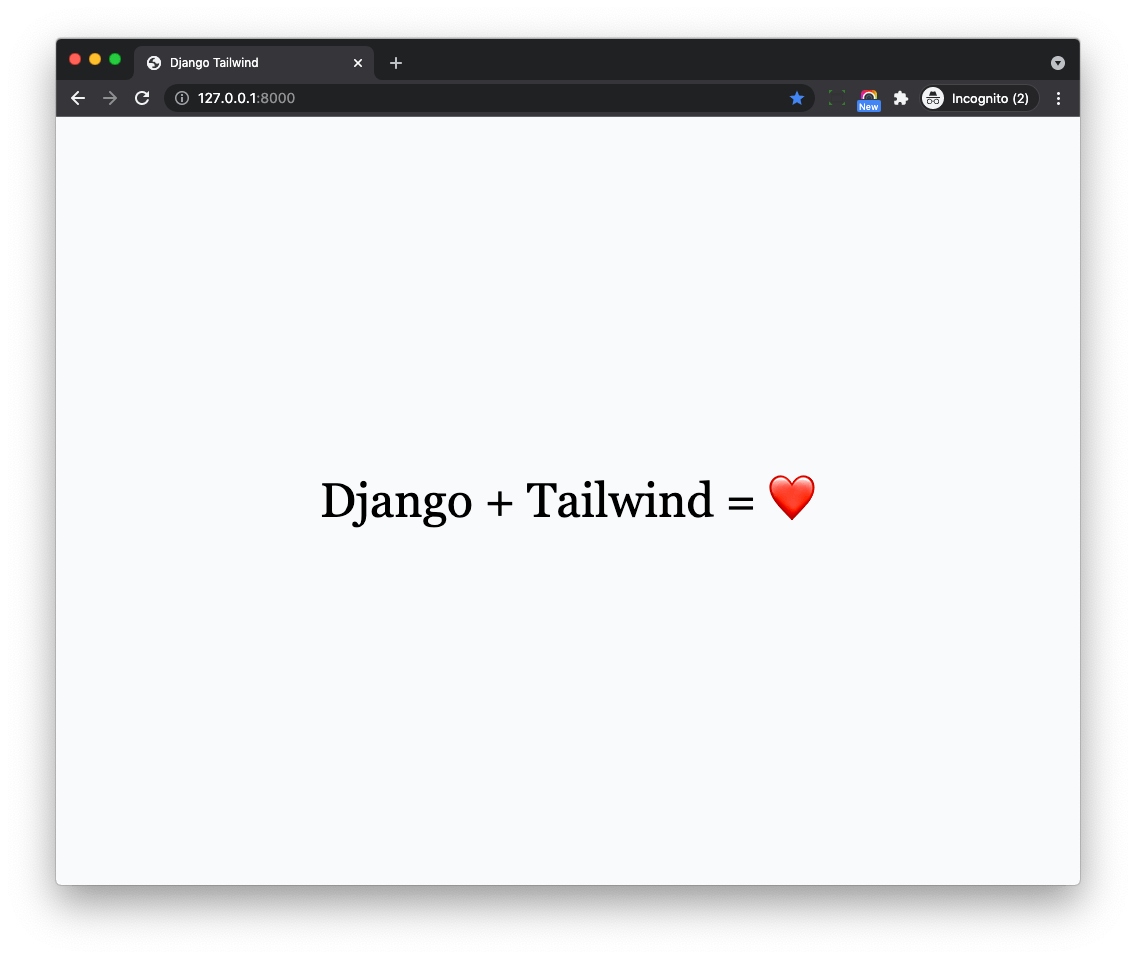
django-tailwind workflow
Let's check theme/static_src
theme/static_src
├── bs.config.js
├── node_modules
├── package-lock.json
├── package.json
├── postcss.config.js
├── src
└── tailwind.config.jsNotes:
- Actually this is a Node.js project, the
package.jsoncontains all dependency and available commands node_modulescontains the npm dependency packages.package-lock.jsoncontains theversioned dependency tree.- Other files are config and source files, you might need to edit them in some cases.
- For example, if you want to customize
Tailwind, you need to edittheme/static_src/tailwind.config.js - When we run
python manage.py tailwind start, it will actually runnpm run startin low level. - The compiled css will be put at
theme/static, and{% tailwind_css %}will load css there.
Pros
django-tailwindcan help us quickly import Tailwind CSS to Django without touching frontend config files.- People who have no experience with frontend can still use it.
Cons
- The Node.js project created by
django-tailwinddoes not have solution or any words about JS, so user who need to write JS will find a little hard to make it work together.
In the next chapter, I will talk about another way (python-webpack-boilerplate) to import Tailwind CSS to Django, which has better support for the JS.
Django Tailwind CSS, Alpine.js Tutorial Series:
- Introduction
- How to Setup Tailwind CSS with Django (Part 1)
- How to Setup Tailwind CSS with Django (Part 2)
- Optimize Tailwind CSS in Django
- Render Django Form with Tailwind CSS Style
- Integrate Alpine.js with Django (Part 1) (coming soon)
- Integrate Alpine.js with Django (Part 2) (coming soon)
- Build Task List with Tailwind CSS, Alpine.js and Django (coming soon)
- Django Form Validation in Tailwind Modal (Alpine.js) (coming soon)
- Django Form Validation in Tailwind Modal (Alpine.js + HTMX) (coming soon)
- How to deploy Django Tailwind CSS project with Docker (coming soon)
The source code is on Github/django-tailwind-alpine-htmx
Recommended Posts: