In this tutorial, I will show you how to integrate Tailwind CSS 4 into your Django project.
Objectives
- We use
python-webpack-boilerplateto create frontend project for Django. - We dropped SCSS and use PostCSS to work with Tailwind CSS 4.
- We use
webpack-dev-serverto bring hot-reload feature to the Django project.
Create Django Project
Before we start, let's quickly create Django project.
$ mkdir django_tailwind_example && cd django_tailwind_example
$ python3 -V
Python 3.12.4
# create virtualenv and activate it
$ python3 -m venv venv
$ source venv/bin/activateYou can also use other tools such as Poetry or Pipenv
Create requirements.txt
Django==5.1.5
(venv)$ pip install -r requirements.txt
(venv)$ django-admin startproject django_tailwind_app .The last . in the command means creating the Django project in the current directory.
You will see structure like this
.
├── django_tailwind_app
├── venv
├── manage.py
└── requirements.txtNow, let's get the project running on local env.
# create db tables
(venv)$ python manage.py migrate
(venv)$ python manage.py runserverCheck on http://127.0.0.1:8000/, and you should be able to see the Django welcome page
If it is working, press Ctrl + C to terminate the server.
Install python-webpack-boilerplate
Next, we will add modern frontend tooling to the Django project, so we can use the latest frontend technologies in a bit.
python-webpack-boilerplate can help you jump start a frontend project that is bundled by Webpack
You can see python-webpack-boilerplate as a bridge to the modern frontend world.
After setting it up, we can import Tailwind CSS and other modern frontend libraries via npm install without adding CDN links to the Django template, and I will show you how to do it in a bit.
Add python-webpack-boilerplate to the requirements.txt
python-webpack-boilerplate==1.0.4 # new
And then install the package
(venv)$ pip install -r requirements.txtUpdate django_tailwind_app/settings.py to add 'webpack_boilerplate' to INSTALLED_APPS
INSTALLED_APPS = [
'django.contrib.admin',
'django.contrib.auth',
'django.contrib.contenttypes',
'django.contrib.sessions',
'django.contrib.messages',
'django.contrib.staticfiles',
'webpack_boilerplate', # new
]Let's run Django command to create frontend project from the python-webpack-boilerplate
$ python manage.py webpack_init
[1/3] project_slug (frontend):
[2/3] run_npm_command_at_root (y):
[3/3] Select style_solution
1 - tailwind
2 - bootstrap
3 - scss
Choose from [1/2/3] (1):
[SUCCESS]: Frontend app 'frontend' has been created. T- Here
run_npm_command_at_rootisyso we can runnpmcommand directly at the root of the Django project - We choose
tailwindas our style solution, so it would help me generate relevant files for us automatically.
If we check the project structure, we will see something like this
.
├── db.sqlite3
├── django_tailwind_app
├── frontend
├── manage.py
├── package-lock.json
├── package.json
├── postcss.config.js
└── requirements.txt
└── venv
Notes:
- A new
frontenddirectory is created which contains predefined files for our frontend project. package.jsonand some other config files are placed at the root directory.
Run Frontend Project
If you have no nodejs installed, please install it first by using below links
- On nodejs homepage
- Using nvm or fnm I recommend this way.
$ node -v
v22.13.1
$ npm -v
10.9.2# install frontend dependency packages
$ npm install
# launch webpack dev server
$ npm run watchIf the command run without error, that means the setup works, let's terminate the npm run watch by pressing Ctrl + C
That is it, now a modern frontend tooling has been added to the Django project.
Test in Django Template
Add code below to django_tailwind_app/settings.py
STATICFILES_DIRS = [
str(BASE_DIR / "frontend/build"),
]
WEBPACK_LOADER = {
'MANIFEST_FILE': str(BASE_DIR / "frontend/build/manifest.json"),
}- We add the above
frontend/buildtoSTATICFILES_DIRSso Django can find the static assets built by our Webpack (img, font and others) - We add
MANIFEST_FILElocation to theWEBPACK_LOADERso our custom loader can help us load the JS and CSS.
Update django_tailwind_app/urls.py
from django.contrib import admin
from django.urls import path
from django.views.generic import TemplateView # new
urlpatterns = [
path('', TemplateView.as_view(template_name="index.html")), # new
path('admin/', admin.site.urls),
]Create a folder for templates
$ mkdir django_tailwind_app/templates
├── django_tailwind_app
│ ├── __init__.py
│ ├── asgi.py
│ ├── settings.py
│ ├── templates # new
│ ├── urls.py
│ └── wsgi.pyUpdate TEMPLATES in django_tailwind_app/settings.py, so Django can know where to find the templates
TEMPLATES = [
{
'BACKEND': 'django.template.backends.django.DjangoTemplates',
'DIRS': ['django_tailwind_app/templates'], # new
'APP_DIRS': True,
'OPTIONS': {
'context_processors': [
'django.template.context_processors.debug',
'django.template.context_processors.request',
'django.contrib.auth.context_processors.auth',
'django.contrib.messages.context_processors.messages',
],
},
},
]Add index.html to the above django_tailwind_app/templates
{% load webpack_loader static %}
<!DOCTYPE html>
<html>
<head>
<title>Index</title>
<meta charset="utf-8" />
<meta name="viewport" content="width=device-width, initial-scale=1.0">
{% stylesheet_pack 'app' %}
</head>
<body>
<div class="jumbotron py-5">
<div class="w-full max-w-7xl mx-auto px-4">
<h1 class="text-4xl mb-4">Hello, world!</h1>
<p class="mb-4">This is a template for a simple marketing or informational website. It includes a large callout called a
jumbotron and three supporting pieces of content. Use it as a starting point to create something more unique.</p>
<p><a class="btn-blue mb-4" href="#" role="button">Learn more »</a></p>
<div class="flex justify-center">
<img src="{% static 'vendors/images/webpack.png' %}"/>
</div>
</div>
</div>
{% javascript_pack 'app' %}
</body>
</html>- We
load webpack_loaderat the top of the template, which comes from thepython-webpack-boilerplate - We can still use Django
statictemplate tag to import images from the frontend project. - We use
stylesheet_packandjavascript_packto load CSS and JS bundle files to Django
# please make sure 'npm run watch' is running
(venv)$ python manage.py migrate
(venv)$ python manage.py runserverNow check on http://127.0.0.1:8000/ and you should be able to see a welcome page.
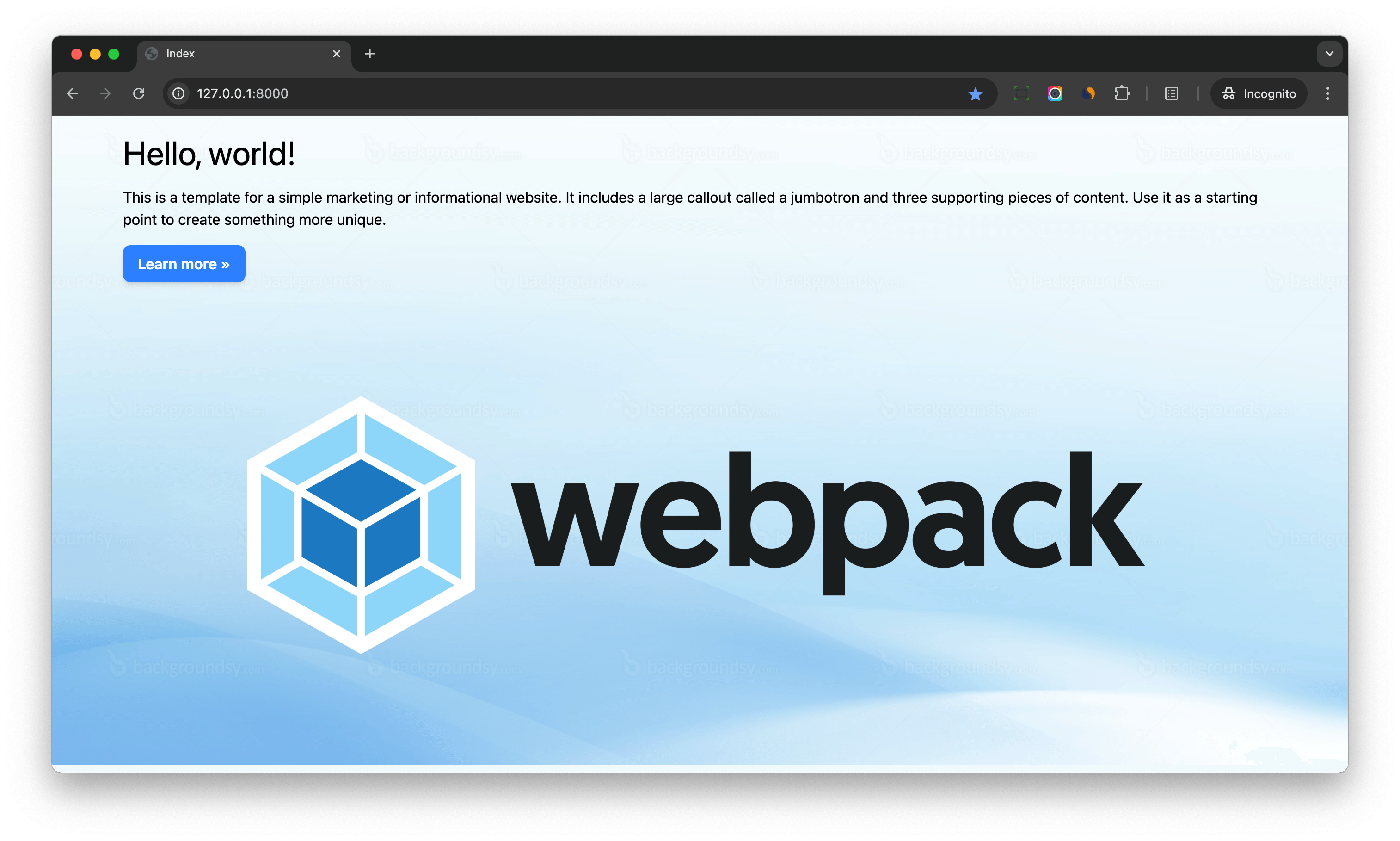
All the Tailwind CSS classes are working as expected.
Explicitly Specify Source Files
Tailwind CSS works by scanning all of your HTML, JavaScript components, and any other template files for class names, then generating all of the corresponding CSS for those styles.
In old version of Tailwind, we can config content of tailwind.config.js to tell Tailwind search css classes in which files.
In Tailwind v4, we do not need to do this anymore, it can AUTO scan all project files in the project directory, so in the above example, the css classes in the Django templates can be detected and compiled without any configuration.
However, it also has side effect, which is the Webpack keeps recompiling.
Let's fix this issue.
Then update 'frontend/src/styles/index.css'
/*import tailwindcss and disable automatic source detection*/
@import "tailwindcss" source(none);
/*register frontend directory*/
@source "../";
/*register django templates*/
@source "../../../django_tailwind_app/**/*.html";
.jumbotron {
/*should be relative path of the entry css file*/
background-image: url("../../vendors/images/sample.jpg");
background-size: cover;
}
@layer components{
.btn-blue {
@apply inline-flex items-center;
@apply px-4 py-2;
@apply font-semibold rounded-lg shadow-md;
@apply text-white bg-blue-500;
@apply hover:bg-blue-700 focus:outline-none focus:ring-2 focus:ring-blue-400/50;
}
}Notes:
- We add
source(none)to disable automatic source detection, so Tailwind CSS will not scan all files in the project directory. - We use
@sourceto explicitly register the frontend directory and Django templates directory, so Tailwind CSS can scan the files in these directories.
Restart the webpack and try.
Now the css classes in Django templates can be detected and compiled, and the Webpack will not keep recompiling, it will only compile when the code changes.
Setup Live Reload
With webpack-dev-server, we can use it to auto reload the web page when the code of the project changes.
Update frontend/webpack/webpack.config.dev.js
devServer: {
// add this
watchFiles: [
Path.join(__dirname, '../../django_tailwind_app/**/*.py'),
Path.join(__dirname, '../../django_tailwind_app/**/*.html'),
],
},Let's restart webpack dev server.
$ npm run start- Here we tell webpack-dev-server to watch all
.pyand.htmlfiles under thedjango_tailwind_appdirectory. - Now if we change code in the editor, the web page will auto reload automatically, which is awesome!
More details can be found on Python Webpack Boilerplate Doc
Conclusion
When importing frontend technologies into Django, I recommend utilizing frontend tooling and using npm to install the packages.
While using the Django-XXX package may seem easy initially, things can become more complex as the project grows, particularly when attempting to merge multiple frontend technologies or perform major upgrades.